After my post yesterday, I decided to figure out how to delay a post. That way, I can type up posts as the ideas come or several in one night when the kiddos are all snuggly in bed.
Here's how you do it:
1-Under 'New Post' write your post however you'd like.
2-At the bottom of the post box, there is a hyperlink titled, 'Post Options', click on this.
3-On the right-hand side you'll see "Post Date and Time'. There will be two radio buttons, 'automatic' and 'scheduled at.'
4-Click on the 'Scheduled at' radio button and you can then set the date and time of when you want your post to post.
Happy delayed posting :)!
Subscribe to:
Post Comments (Atom)
Handcrafted tutu's for your little princess


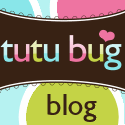







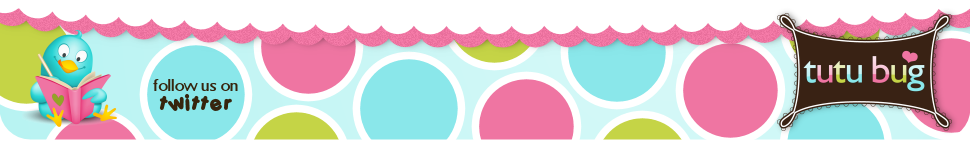
Visiting from SITS! Delayed Posting--isn't that just the best blogger feature EVER?!? I pretty much only have time to blog on weekends, so I live by delayed posting ;-)
ReplyDeleteIsn't that the best thing! I use it all the time!
ReplyDelete